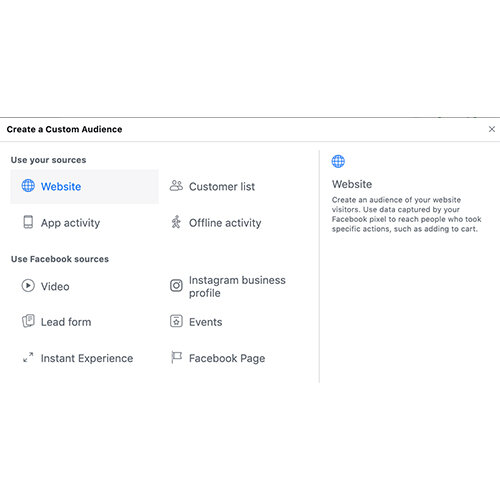How To Target Your Website Traffic With Facebook Ads
Facebook advertising has been all the rage in recent years, and for good reason, it works a treat for generating sales and leads!
However, for some business owners, they never quite grasp the true potential that Facebook advertising presents. You see, advertising on Facebook is far far more than just hitting ‘boost post’ - * Disclaimer, if you are doing this, stop, seriously, stop, you are donating money to Facebook! Instead try our method in this article.*
Now what do we mean by true potential, well in our opinion Facebooks best advertising ability is allowing you to advertise directly to your website traffic, and to those who have taken a particular action on your website. That’s powerful!
So, how do you target website traffic with Facebook Ads?
It’s quite simple really! Firstly, you will need to have your Facebook Pixel installed on your site, the pixel is a little piece of code that typically goes in your websites header. Once installed, this piece of code is going to track every single visitor your website gets, and what actions they take eg: reading a blog, purchasing a product, booking an appointment etc.
Once that is complete, we can create a new audience within Facebook. However this is no ordinary interest based targeting, this is a custom audience!
A custom audience allows us to target lots of different audience, such as website traffic, email lists and even people who attended your Facebook events!
For the sake of this topic, you will want to select “website traffic”. Now it’s important to note, if you have only just installed your pixel, there won’t be any website traffic to target, so you might need to hold tight for a week or two, however if your pixel is installed, you are good to go!
Next, you will want to select the time frame you want to track. This is important, because the time frame is going to be heavily dependant on what you are going to offer in the ad. For example, is you ad relating to something time critical? Such as giving someone a discount offer if they have visited your site? Or is your ad general in nature?
Once you know this, you can select the timeframe you would like to target, this can range from 1 day all the way out to 365 days, the choice is yours!
However, keep in mind, it’s much more likely that someone who visited your website in the past week will complete your desired goal when compared to someone who hasn’t visited your website in a whole year, so adjust accordingly.
You can follow along with these simple 3-steps below!
STEP 1: New Custom Audience
STEP 2: Select ‘Website’
STEP 3: Select time frame and name